Renowned for Providing Top-Notch Astro Development Services
Hybrowlabs is an experienced & reliable software development company that offers a wide range of web development services, including Astro development. Our team of skilled developers works with island architecture to provide top-notch services to our clients. We specialize in developing fast & efficient static sites, server-rendered sites, & edge-rendered sites, making us an ideal choice for your Astro project.
48
Unique Projects
5+
Years of Experience
16+
Engineers
22+
Clients
How Hybrowlabs Sets up Development Environment in Astro
At Hybrowlabs, we use Astro, a modern web development framework that allows us to build static sites, server-rendered sites, & edge-rendered sites. Our expert developers set up the development environment in Astro using the following steps:

Creating an Altogic Account
We create an Altogic account & log in to the Astro development server.

Starting Astro Development Server
We start the Astro development server & create a new folder structure for the project.

Creating an Astro Project
We create an Astro project using the CLI command "Astro create [project-name]."

Installing React & Tailwind into the Astro Project
We install React & Tailwind into the Astro project using the CLI command "npm install."
Benefits of Our Astro Development Solutions
Faster Development
Astro's island architecture allows us to build sites faster than traditional web development frameworks.
Better Performance
Astro's static site generation & edge caching provide better performance & faster loading times.
Scalability
Astro's modular architecture makes it easy to scale & maintain the site as it grows.
Easy Deployment
Astro's CLI commands & integrations with Netlify make it easy to deploy the site to production.
Cost-Effective
Astro's static site generation & edge caching reduce hosting costs & improve site performance.
SEO-Friendly
Astro's server-rendering capabilities make it easy to optimize the site for search engines.
Handling Dynamic Content with Our Expertise
Our expert developers at Hybrowlabs have vast experience in handling dynamic content using Astro. We can create dynamic content templates & handle WordPress URIs & routing. Here's how we do it:
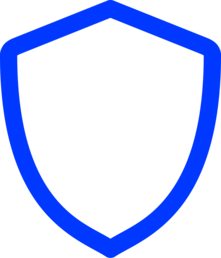
WordPress URIs & Routing
We use WordPress REST API to fetch dynamic content & handle routing using the "astro proxy" command.
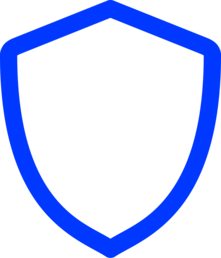
Astro & Dynamic Routing
We use the "astro dynamic" command to create dynamic routes in Astro.
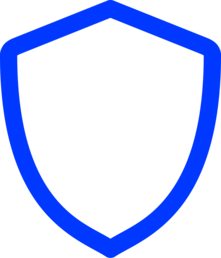
Dynamic Content Templates
We create dynamic content templates using React components & data from the WordPress REST API.

How We Build Your New Astro Project
Using the Astro CLI
We use the Astro CLI to create a new Astro project & install the necessary dependencies.
Using In-Browser Environments
We use online code editors like CodeSandbox to build & test the site.


